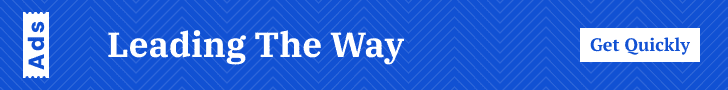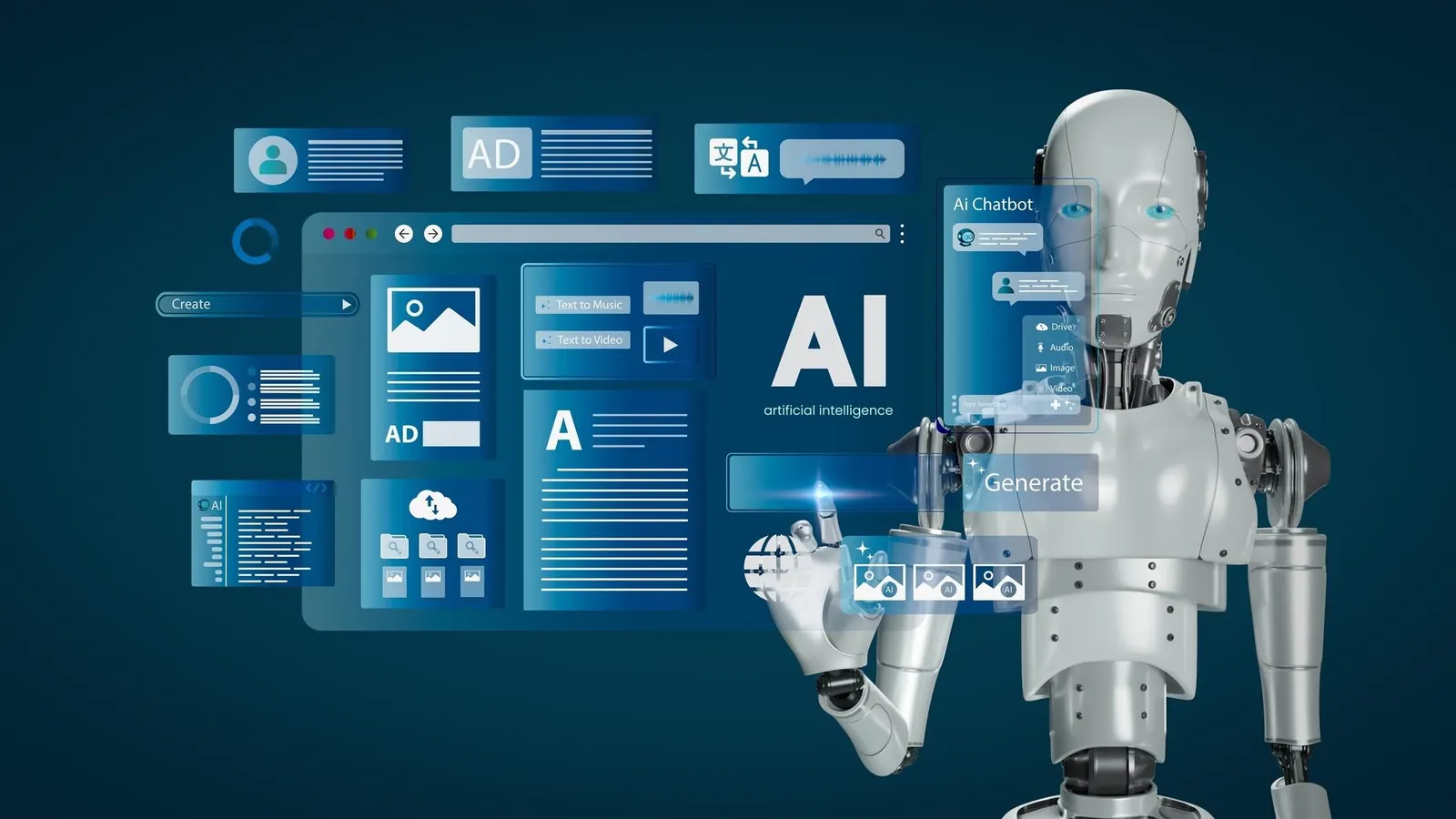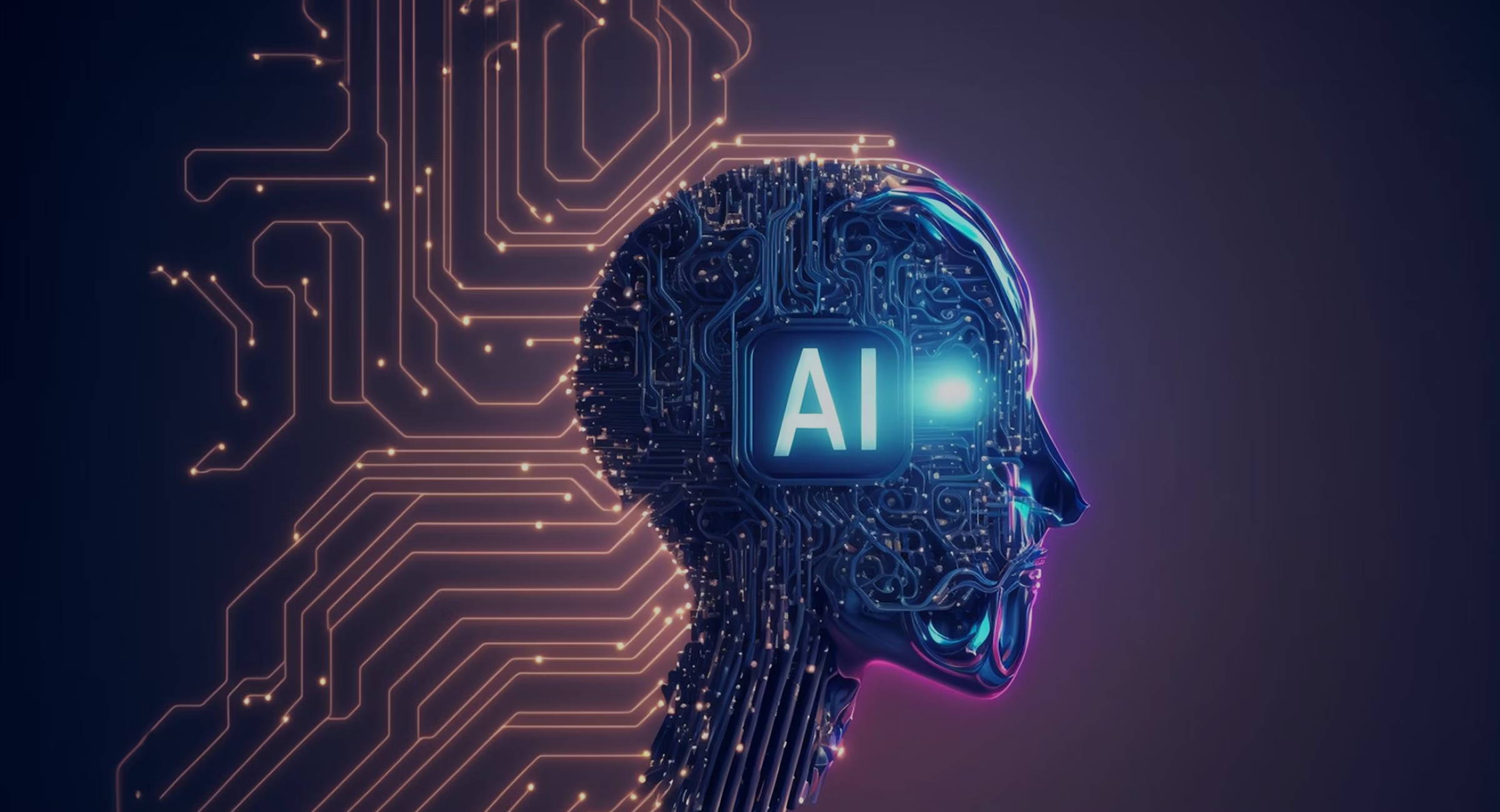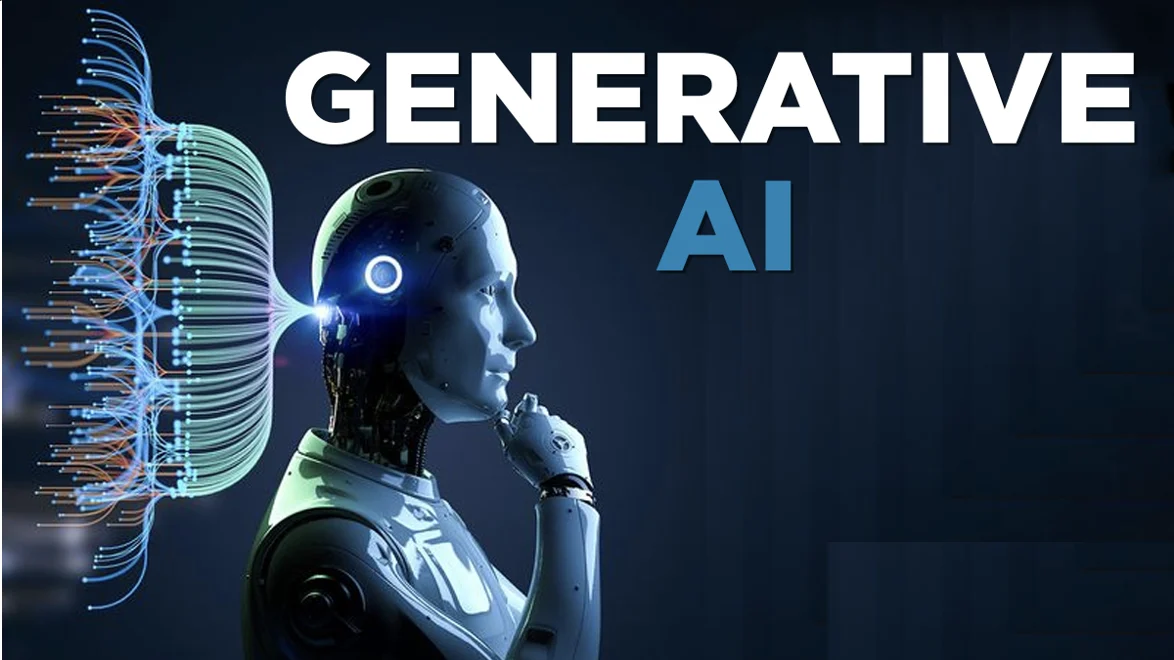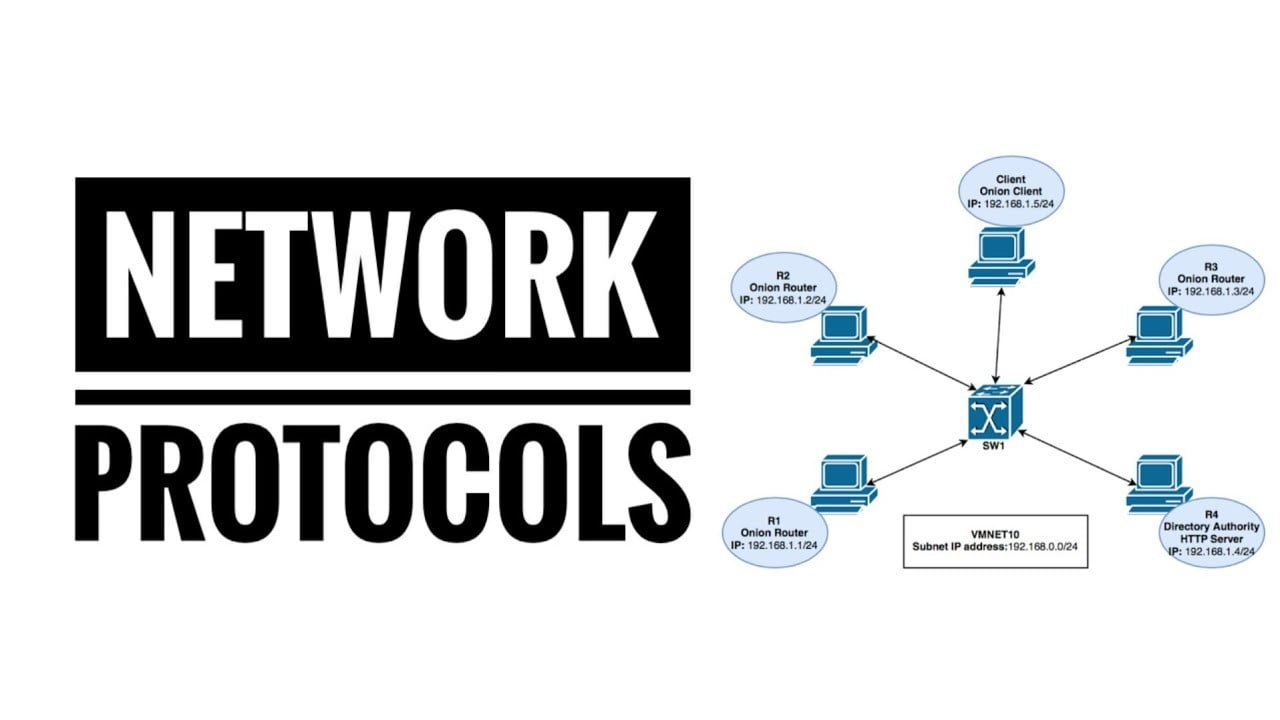
Understanding network protocols is crucial for ethical hackers. These protocols are the languages that devices use to communicate, and knowing how they work allows you to identify vulnerabilities and potential attack vectors. This lesson will cover four fundamental protocols: HTTP, HTTPS, DNS, and SMTP. We’ll explore their functions, how they operate, and their security implications.
HTTP: Hypertext Transfer Protocol
HTTP is the foundation of data communication on the World Wide Web. It’s an application-layer protocol that defines how clients (like web browsers) and servers communicate. HTTP is used to transfer hypertext, which is structured text with logical links (hyperlinks) between nodes containing text.
How HTTP Works
HTTP is a request-response protocol. A client sends a request to a server, and the server sends back a response. These requests and responses consist of:
- Request Methods: These indicate the desired action to be performed on the resource. Common methods include:
- GET: Retrieves data from the server. This is the most common method.
- Example: When you type a URL into your browser, it sends a GET request to the server to retrieve the HTML content of the page.
- POST: Sends data to the server to create or update a resource.
- Example: Submitting a form on a website typically uses a POST request to send the form data to the server.
- PUT: Replaces an existing resource with the data provided in the request.
- Example: An API might use PUT to update a user’s profile information.
- DELETE: Deletes the specified resource.
- Example: An API might use DELETE to remove a user account.
- PATCH: Applies partial modifications to a resource.
- Example: An API might use PATCH to update only a specific field in a user’s profile.
- HEAD: Similar to GET, but only retrieves the headers, not the body of the response.
- Example: A browser might use HEAD to check if a resource has been modified since the last time it was accessed.
- OPTIONS: Describes the communication options for the target resource.
- Example: A browser might use OPTIONS to determine which HTTP methods are supported by a server.
- CONNECT: Establishes a tunnel to the server identified by the target resource.
- Example: Used for establishing a secure connection through a proxy.
- TRACE: Performs a message loop-back test along the path to the target resource.
- Example: Can be used for debugging purposes.
- GET: Retrieves data from the server. This is the most common method.
- Headers: These provide additional information about the request or response, such as the content type, encoding, and caching directives.
- Example Request Header:
GET /index.html HTTP/1.1 Host: www.example.com User-Agent: Mozilla/5.0 (Windows NT 10.0; Win64; x64) AppleWebKit/537.36 (KHTML, like Gecko) Chrome/58.0.3029.110 Safari/537.36 Accept: text/html,application/xhtml+xml,application/xml;q=0.9,*/*;q=0.8 Accept-Language: en-US,en;q=0.5 - Example Response Header:
HTTP/1.1 200 OK Date: Mon, 27 Jul 2009 12:28:53 GMT Server: Apache/2.2.14 (Win32) Last-Modified: Wed, 22 Jul 2009 19:15:56 GMT Content-Length: 88 Content-Type: text/html
- Example Request Header:
- Body: This contains the actual data being sent in the request or response. For example, in a POST request, the body would contain the form data. In a GET request, the response body would contain the HTML content of the requested page.
- Status Codes: These are three-digit codes that indicate the outcome of the request.
- 200 OK: The request was successful.
- 404 Not Found: The requested resource was not found.
- 500 Internal Server Error: An error occurred on the server.
- 301 Moved Permanently: The requested resource has been permanently moved to a new location.
- 403 Forbidden: The server understood the request, but is refusing to fulfill it.
Security Implications of HTTP
HTTP, by itself, is not a secure protocol. Data transmitted over HTTP is unencrypted, meaning it can be intercepted and read by anyone with access to the network traffic. This is a major security risk, especially when transmitting sensitive information like passwords or credit card details.
Example: Imagine you are using a public Wi-Fi network at a coffee shop and accessing a website that uses HTTP. An attacker on the same network could use a packet sniffer (which we will cover in later modules) to capture your HTTP traffic and potentially steal your login credentials if you are logging into an unencrypted website.
Hypothetical Scenario
A small business sets up an online store using only HTTP. Customers enter their credit card information on the checkout page. An attacker intercepts this traffic and steals the credit card numbers, leading to financial losses for both the business and its customers.
HTTPS: Hypertext Transfer Protocol Secure
HTTPS is the secure version of HTTP. It uses SSL/TLS (Secure Sockets Layer/Transport Layer Security) to encrypt the communication between the client and the server. This encryption protects the data from being intercepted and read by unauthorized parties.
How HTTPS Works
HTTPS works by establishing a secure connection between the client and the server before any data is transmitted. This secure connection is established using SSL/TLS.
- Client Hello: The client sends a “Client Hello” message to the server, which includes information such as the TLS version, supported cipher suites, and a random number.
- Server Hello: The server responds with a “Server Hello” message, which includes the TLS version, the chosen cipher suite, and its own random number.
- Certificate: The server sends its SSL/TLS certificate to the client. This certificate contains the server’s public key and is signed by a Certificate Authority (CA).
- Certificate Verification: The client verifies the server’s certificate by checking the CA signature and ensuring that the certificate is valid and trusted.
- Key Exchange: The client generates a pre-master secret, encrypts it with the server’s public key, and sends it to the server.
- Session Key Generation: Both the client and the server use the random numbers and the pre-master secret to generate a session key. This session key is used to encrypt and decrypt the data transmitted between the client and the server.
- Encrypted Communication: All subsequent communication between the client and the server is encrypted using the session key.
Importance of Certificates
SSL/TLS certificates are crucial for establishing trust in HTTPS connections. They verify the identity of the server and ensure that the client is communicating with the intended server, not an imposter. Certificates are issued by Certificate Authorities (CAs), which are trusted organizations that verify the identity of websites.
Security Advantages of HTTPS
HTTPS provides several security advantages over HTTP:
- Encryption: Encrypts the data transmitted between the client and the server, protecting it from eavesdropping.
- Authentication: Verifies the identity of the server, ensuring that the client is communicating with the correct server.
- Data Integrity: Protects the data from being tampered with during transmission.
Real-World Example
When you access your online banking website, you’ll notice that the URL starts with “https://” and there’s a padlock icon in the address bar. This indicates that your connection to the bank’s server is encrypted using HTTPS, protecting your login credentials and financial information from being intercepted.
Hypothetical Scenario
A hospital uses HTTPS to protect patient data transmitted between its website and its servers. This ensures that sensitive medical information, such as patient records and diagnoses, cannot be intercepted by unauthorized parties.
DNS: Domain Name System
DNS is a hierarchical and decentralized naming system for computers, services, or other resources connected to the Internet or a private network. It translates human-readable domain names (like www.example.com) into machine-readable IP addresses (like 192.0.2.1).
How DNS Works
The DNS resolution process involves several steps:
- Client Request: A user types a domain name into their web browser.
- Recursive DNS Server: The browser sends a DNS query to a recursive DNS server (usually provided by the user’s ISP).
- Root DNS Server: If the recursive DNS server doesn’t have the answer in its cache, it queries a root DNS server. Root servers know the addresses of the top-level domain (TLD) servers (e.g.,
.com,.org,.net). - TLD DNS Server: The root server directs the recursive server to the appropriate TLD server. The TLD server knows the addresses of the authoritative DNS servers for the domain.
- Authoritative DNS Server: The TLD server directs the recursive server to the authoritative DNS server for the domain (e.g.,
ns1.example.com). The authoritative server holds the actual DNS records for the domain. - Response: The authoritative DNS server responds to the recursive server with the IP address associated with the domain name.
- Caching: The recursive DNS server caches the IP address for a specified time (TTL – Time To Live) to speed up future lookups.
- Browser Connection: The recursive DNS server returns the IP address to the browser, which then connects to the web server at that IP address.
DNS Record Types
DNS records are entries that contain information about a domain. Common record types include:
- A (Address) Record: Maps a domain name to an IPv4 address.
- Example:
www.example.com. A 192.0.2.1
- Example:
- AAAA (Quad-A) Record: Maps a domain name to an IPv6 address.
- Example:
www.example.com. AAAA 2001:db8::1
- Example:
- CNAME (Canonical Name) Record: Creates an alias for a domain name.
- Example:
blog.example.com. CNAME www.example.com.
- Example:
- MX (Mail Exchange) Record: Specifies the mail servers responsible for accepting email messages on behalf of a domain.
- Example:
example.com. MX 10 mail.example.com.
- Example:
- NS (Name Server) Record: Specifies the authoritative name servers for a domain.
- Example:
example.com. NS ns1.example.com.
- Example:
- TXT Record: Contains arbitrary text data. Often used for verification purposes (e.g., verifying domain ownership).
- Example:
example.com. TXT "v=spf1 mx -all"
- Example:
- SOA (Start of Authority) Record: Specifies administrative information about the domain, including the primary name server, the administrator’s email address, and the serial number of the zone file.
Security Implications of DNS
DNS is a critical infrastructure component, and vulnerabilities in DNS can have serious security consequences.
- DNS Spoofing (Cache Poisoning): An attacker can inject false DNS records into a DNS server’s cache, causing users to be redirected to malicious websites.
- DNS Amplification Attacks: An attacker can send a small DNS query to a DNS server, which then responds with a much larger response to a victim’s IP address, overwhelming the victim’s network.
- DNSSEC (DNS Security Extensions): DNSSEC is a suite of security extensions that adds cryptographic signatures to DNS records, preventing DNS spoofing and ensuring the integrity of DNS data.
Real-World Example
A company’s website is targeted by a DNS spoofing attack. Attackers poison the DNS cache of a popular ISP, causing users who try to access the company’s website to be redirected to a fake website that steals their login credentials.
Hypothetical Scenario
An attacker launches a DNS amplification attack against a small business, overwhelming its network and causing a denial-of-service (DoS) attack. This prevents legitimate customers from accessing the business’s website and online services.
SMTP: Simple Mail Transfer Protocol
SMTP is the standard protocol for sending email messages over the Internet. It’s used by email clients (like Outlook or Thunderbird) to send emails to a mail server, and by mail servers to relay emails to other mail servers.
How SMTP Works
SMTP works by establishing a connection between the client (email sender) and the server (email receiver) and then transferring the email message. The process involves the following steps:
- Connection: The client connects to the SMTP server on port 25 (or 587 for submission).
- HELO/EHLO: The client initiates the conversation with a
HELO(orEHLOfor extended SMTP) command, identifying itself to the server. - MAIL FROM: The client specifies the sender’s email address using the
MAIL FROMcommand. - RCPT TO: The client specifies the recipient’s email address using the
RCPT TOcommand. Multiple recipients can be specified. - DATA: The client indicates that it’s ready to send the email message using the
DATAcommand. - Message Content: The client sends the email message, including the headers and body, followed by a period (
.) on a separate line to indicate the end of the message. - QUIT: The client closes the connection with the
QUITcommand.
Security Implications of SMTP
SMTP has several security vulnerabilities that can be exploited by attackers.
- Email Spoofing: Attackers can forge the sender’s email address, making it appear as if the email came from a legitimate source.
- Spam: SMTP is often used to send unsolicited bulk emails (spam).
- Phishing: Attackers can use SMTP to send phishing emails that attempt to trick users into revealing sensitive information.
- Lack of Encryption: By default, SMTP does not encrypt email messages, meaning they can be intercepted and read by unauthorized parties.
Security Measures for SMTP
Several security measures can be implemented to mitigate the security risks associated with SMTP:
- SPF (Sender Policy Framework): An email authentication method that allows domain owners to specify which mail servers are authorized to send emails on behalf of their domain.
- DKIM (DomainKeys Identified Mail): An email authentication method that uses digital signatures to verify the authenticity of email messages.
- DMARC (Domain-based Message Authentication, Reporting & Conformance): An email authentication protocol that builds on SPF and DKIM to provide a more robust email authentication system.
- TLS Encryption: Using TLS encryption to encrypt the communication between email clients and servers, protecting email messages from eavesdropping.
Real-World Example
An attacker sends a phishing email that appears to be from a bank, asking users to click on a link and enter their login credentials. The email is sent using SMTP with a forged sender address, making it difficult for users to identify the email as a phishing attempt.
Hypothetical Scenario
A company’s email server is compromised, allowing attackers to send spam emails to thousands of recipients. This damages the company’s reputation and can lead to its email server being blacklisted.
Exercises
- HTTP Request Analysis: Use your browser’s developer tools to inspect the HTTP requests and responses when you visit a website. Identify the request method, headers, and status code for different resources on the page.
- HTTPS Certificate Verification: Use your browser to view the SSL/TLS certificate of a website that uses HTTPS. Examine the certificate details, such as the issuer, subject, and validity period.
- DNS Lookup: Use the
nslookupordigcommand-line tools to perform DNS lookups for different domain names. Identify the A, MX, and NS records for each domain. - Email Header Analysis: Examine the headers of an email message to identify the sender, recipient, and mail servers involved in the message’s transmission. Look for SPF, DKIM, and DMARC records.
Summary
This lesson covered four fundamental network protocols: HTTP, HTTPS, DNS, and SMTP. We explored their functions, how they work, and their security implications. Understanding these protocols is essential for ethical hackers, as it allows them to identify vulnerabilities and potential attack vectors. In the next lesson, we will delve into network topologies and architectures.