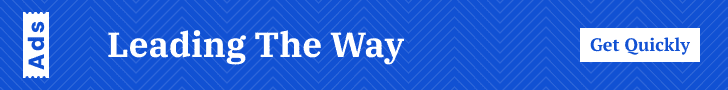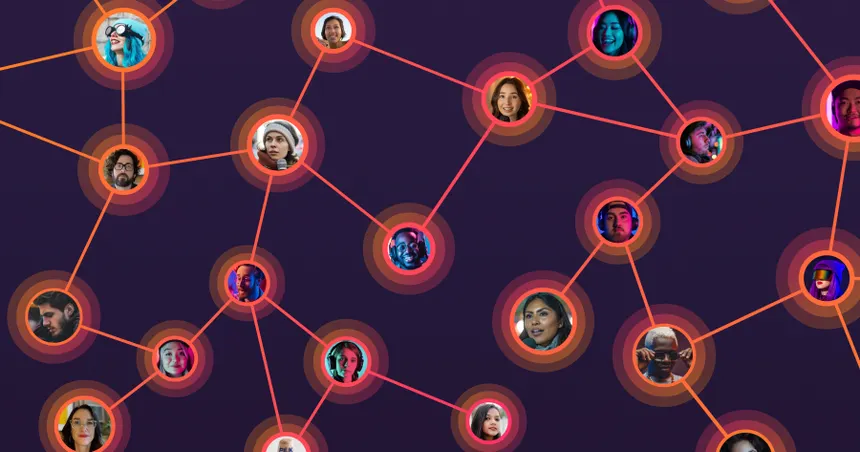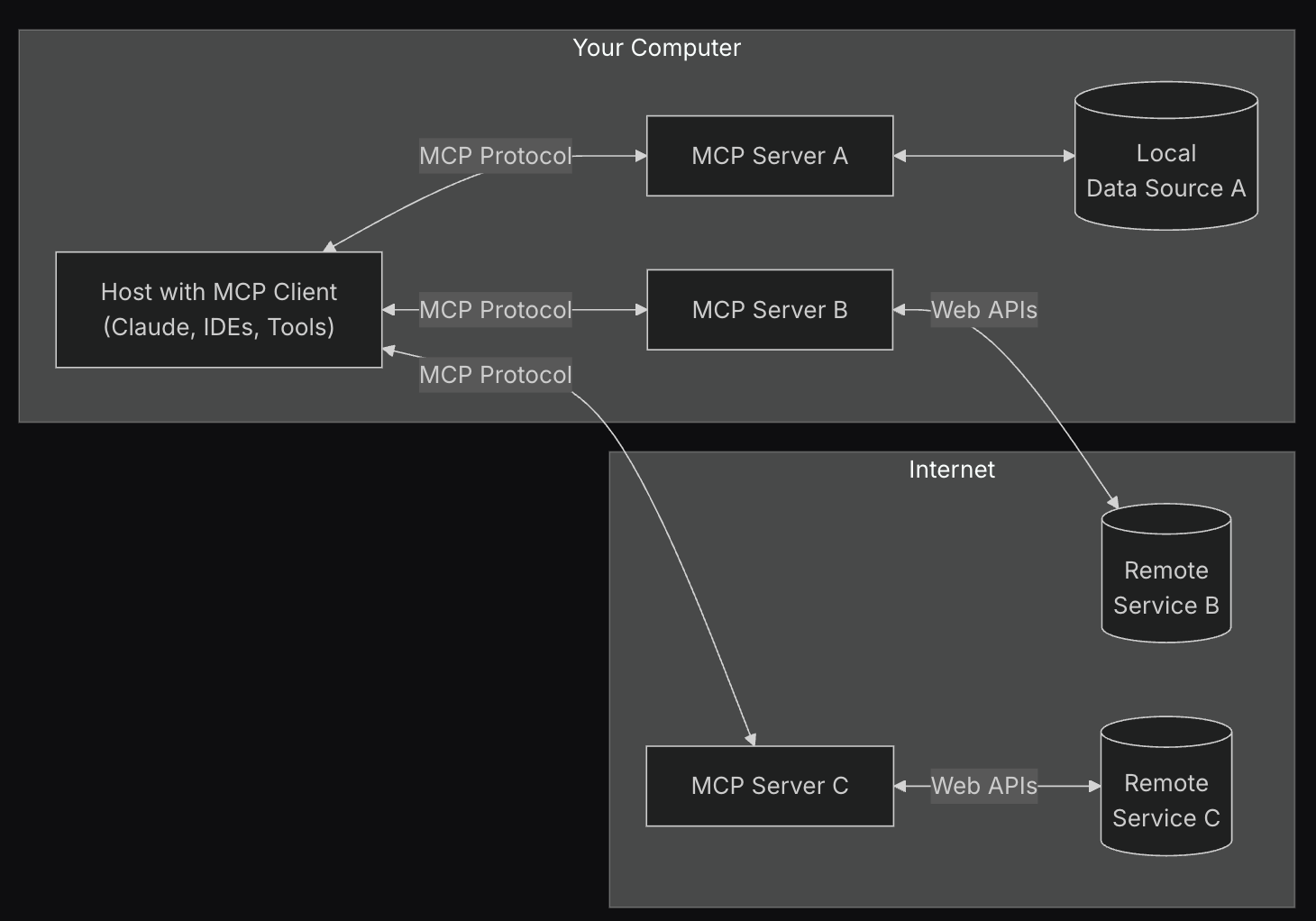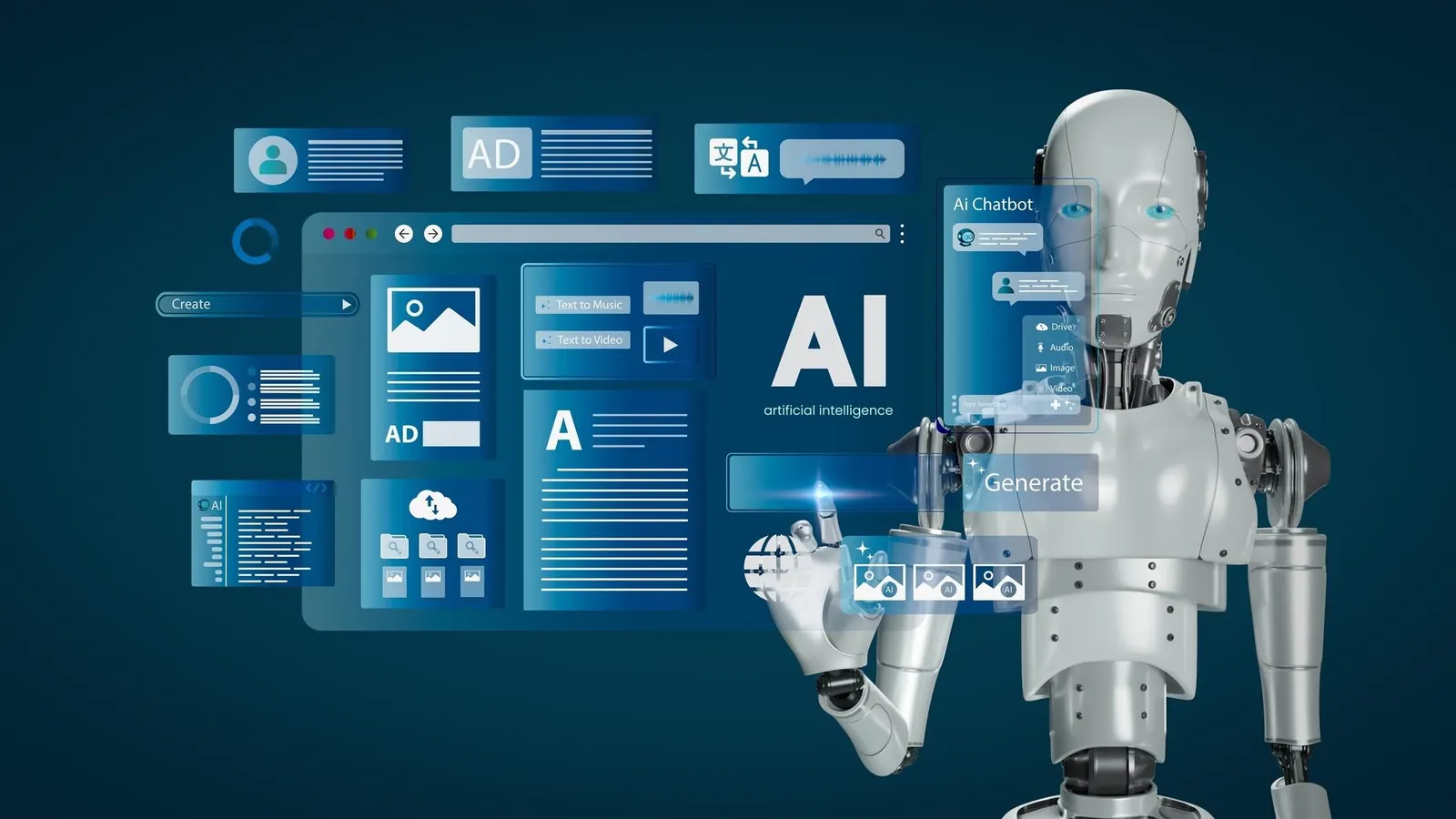Passive reconnaissance is the initial phase of information gathering in ethical hacking and cybersecurity. It involves collecting information about a target without directly interacting with their systems. This approach minimizes the risk of detection and helps build a comprehensive understanding of the target’s digital footprint. The information gathered during passive reconnaissance is crucial for planning and executing subsequent stages of an ethical hacking engagement.
Understanding Passive Reconnaissance
Passive reconnaissance relies on publicly available information to gather intelligence about a target. This information can be found on the internet, in public records, and through various online resources. The key principle is to avoid direct interaction with the target’s systems, which could trigger alarms or reveal your activities.
Key Principles of Passive Reconnaissance
- Anonymity: Maintaining anonymity is paramount. Use tools and techniques that mask your identity and location.
- Legality: Ensure that all information gathering activities comply with legal and ethical guidelines. Only access publicly available information.
- Non-Intrusiveness: Avoid any direct interaction with the target’s systems. This includes sending network traffic, probing for open ports, or attempting to access restricted areas.
- Comprehensive Data Collection: Gather as much relevant information as possible from various sources. This includes domain names, IP addresses, email addresses, employee names, social media profiles, and more.
- Information Verification: Cross-reference information from multiple sources to verify its accuracy and reliability. Publicly available information may not always be up-to-date or accurate.
Information Gathering Techniques
Passive reconnaissance involves a variety of techniques to gather information from public sources. These techniques include:
- Search Engine Reconnaissance: Using search engines like Google, Bing, and DuckDuckGo to find information about the target.
- WHOIS Lookups: Querying WHOIS databases to obtain information about domain name registration, ownership, and contact details.
- DNS Lookups: Using DNS servers to gather information about a target’s domain name system records.
- Social Media Reconnaissance: Gathering information from social media platforms like LinkedIn, Facebook, Twitter, and Instagram.
- Job Boards and Company Websites: Analyzing job postings and company websites to identify technologies, infrastructure, and employee roles.
- Public Records and Databases: Accessing public records and databases to gather information about the target’s business operations, legal filings, and financial information.
Search Engine Reconnaissance
Search engines are powerful tools for passive reconnaissance. They can be used to find a wide range of information about a target, including domain names, IP addresses, email addresses, employee names, and more.
Basic Search Operators
Search engines provide a variety of operators that can be used to refine search queries and obtain more specific results. Some common search operators include:
site:: Restricts search results to a specific website or domain.- Example:
site:example.comwill only show results from the example.com domain.
- Example:
inurl:: Searches for specific keywords in the URL of a webpage.- Example:
inurl:loginwill find pages with “login” in the URL.
- Example:
intitle:: Searches for specific keywords in the title of a webpage.- Example:
intitle:"index of"will find pages with “index of” in the title.
- Example:
filetype:: Searches for specific file types, such as PDF, DOC, or XLS.- Example:
filetype:pdf "company policy"will find PDF documents containing “company policy”.
- Example:
cache:: Displays the cached version of a webpage.- Example:
cache:example.comwill show Google’s cached version of example.com.
- Example:
related:: Finds websites that are similar to a specified website.- Example:
related:example.comwill find websites similar to example.com.
- Example:
Advanced Search Techniques
Combining search operators can yield more targeted and valuable results. For example:
- Finding Subdomains:
site:*.example.comcan help discover subdomains associated with theexample.comdomain. - Locating Specific Documents:
site:example.com filetype:pdf "security policy"can find security policy documents on theexample.comwebsite. - Identifying Email Addresses:
"@example.com" site:linkedin.comcan help find email addresses associated with theexample.comdomain on LinkedIn.
Example Scenario
Let’s say the target is “Acme Corp.” A basic search for “Acme Corp” might reveal their official website, news articles, and social media profiles. Using advanced search operators, you can refine your search:
site:acmecorp.com: This will show all indexed pages from Acme Corp’s website.site:linkedin.com "Acme Corp": This will show LinkedIn profiles of people who work at Acme Corp.filetype:pdf site:acmecorp.com "confidential": This will search for PDF files on Acme Corp’s website that contain the word “confidential.”
Practice Activity
- Use search engines to find the IP address of a specific website (e.g., your university’s website).
- Find publicly available documents (e.g., annual reports, press releases) related to a well-known company.
- Identify email address patterns used by employees of a specific organization using LinkedIn and search engine operators.
WHOIS Lookups
WHOIS (Who Is) is a query and response protocol widely used for querying databases that store the registered users or assignees of an Internet resource, such as a domain name, an IP address block, or an autonomous system number. WHOIS lookups provide valuable information about domain ownership, registration details, and contact information.
Understanding WHOIS Data
A WHOIS record typically includes the following information:
- Domain Name: The registered domain name.
- Registrar: The company that registered the domain name.
- Registrant: The individual or organization that owns the domain name.
- Administrative Contact: The contact person responsible for administrative matters related to the domain name.
- Technical Contact: The contact person responsible for technical matters related to the domain name.
- Name Servers: The DNS servers that are authoritative for the domain name.
- Creation Date: The date when the domain name was first registered.
- Expiration Date: The date when the domain name registration expires.
- Status: The current status of the domain name (e.g., active, inactive, pending deletion).
Performing WHOIS Lookups
WHOIS lookups can be performed using various online tools and command-line utilities. Some popular online WHOIS tools include:
- ICANN WHOIS: https://whois.icann.org/
- WHOIS.net: https://www.whois.net/
- DomainTools: https://whois.domaintools.com/
On Linux systems, the whois command-line utility can be used to perform WHOIS lookups. For example:
whois example.com
This command will query the WHOIS database for information about the example.com domain and display the results in the terminal.
Privacy Considerations
Due to privacy concerns, many domain registrars offer WHOIS privacy services that mask the registrant’s personal information with generic contact details. This makes it more difficult to identify the actual owner of a domain name. However, even with WHOIS privacy enabled, some information may still be revealed, such as the registrar’s name and the domain’s creation and expiration dates.
Example Scenario
Using WHOIS lookup on acmecorp.com might reveal:
- The registrar used to register the domain (e.g., GoDaddy, Namecheap).
- The creation and expiry date of the domain.
- Potentially, the name and contact information of the registrant, if WHOIS privacy is not enabled.
- The name servers used by the domain.
Practice Activity
- Perform a WHOIS lookup on a domain name of your choice (e.g., google.com, facebook.com).
- Identify the registrar, registrant, and name servers associated with the domain.
- Determine whether WHOIS privacy is enabled for the domain.
- Research the implications of WHOIS privacy for information gathering.
DNS Enumeration
DNS (Domain Name System) enumeration is the process of discovering DNS records associated with a target domain. DNS records provide valuable information about a target’s infrastructure, including IP addresses, hostnames, mail servers, and more.
Understanding DNS Records
Common DNS record types include:
- A (Address) Record: Maps a hostname to an IPv4 address.
- AAAA (Quad-A) Record: Maps a hostname to an IPv6 address.
- CNAME (Canonical Name) Record: Creates an alias for a hostname.
- MX (Mail Exchange) Record: Specifies the mail servers responsible for accepting email messages for a domain.
- NS (Name Server) Record: Specifies the authoritative name servers for a domain.
- TXT (Text) Record: Contains arbitrary text data that can be used for various purposes, such as domain verification or SPF records.
- SOA (Start of Authority) Record: Specifies the authoritative information about a DNS zone, including the primary name server, the responsible party’s email address, and various timers.
Performing DNS Lookups
DNS lookups can be performed using various tools, including:
nslookup: A command-line tool available on most operating systems.dig: A more advanced command-line tool that provides detailed DNS information.- Online DNS lookup tools: Numerous websites offer online DNS lookup services.
Using nslookup
To perform a basic DNS lookup using nslookup, open a terminal or command prompt and type:
nslookup example.com
This command will query the default DNS server for the A record of example.com and display the corresponding IP address.
To query for a specific DNS record type, use the set type= command:
nslookup
set type=MX
example.com
This will query for the MX records of example.com and display the mail servers responsible for handling email for the domain.
Using dig
The dig command provides more detailed DNS information than nslookup. To perform a basic DNS lookup using dig, open a terminal or command prompt and type:
dig example.com
This command will query the default DNS server for the A record of example.com and display the corresponding IP address, along with other information such as the DNS server used and the query time.
To query for a specific DNS record type, use the -t option:
dig -t MX example.com
This will query for the MX records of example.com and display the mail servers responsible for handling email for the domain.
Zone Transfers
A zone transfer is the process of copying an entire DNS zone from one DNS server to another. If a DNS server is misconfigured to allow unauthorized zone transfers, it can reveal a wealth of information about the target’s infrastructure.
To attempt a zone transfer, use the dig command with the axfr option:
dig axfr example.com @ns1.example.com
This command will attempt to perform a zone transfer from the DNS server ns1.example.com for the example.com domain. If the zone transfer is successful, it will display all of the DNS records in the zone.
Note: Zone transfers are often disabled for security reasons. Attempting a zone transfer without authorization may be considered illegal or unethical.
Example Scenario
Performing DNS enumeration on acmecorp.com might reveal:
- The IP addresses of their web servers (A records).
- The mail servers they use (MX records).
- Subdomains like
mail.acmecorp.comorvpn.acmecorp.com(A or CNAME records). - Potentially, internal hostnames and IP addresses if a zone transfer is possible (though rare).
Practice Activity
- Use
nslookupordigto find the A, MX, and NS records for a domain name of your choice. - Identify the IP addresses of the web servers and mail servers associated with the domain.
- Attempt to perform a zone transfer for the domain (with permission, if necessary).
- Analyze the DNS records to identify potential vulnerabilities or misconfigurations.
Social Media Reconnaissance
Social media platforms are a rich source of information for passive reconnaissance. Individuals and organizations often share a wealth of information on social media, including personal details, professional affiliations, and business operations.
Identifying Target Profiles
The first step in social media reconnaissance is to identify the target’s profiles on various social media platforms. This can be done by searching for the target’s name, company name, or other relevant keywords on platforms like LinkedIn, Facebook, Twitter, Instagram, and YouTube.
Gathering Information
Once the target’s profiles have been identified, you can begin gathering information from their posts, profiles, and connections. Some types of information that can be gathered from social media include:
- Personal Information: Names, addresses, phone numbers, email addresses, dates of birth, and other personal details.
- Professional Information: Job titles, employers, skills, education, and professional affiliations.
- Interests and Activities: Hobbies, interests, travel plans, and other activities.
- Relationships: Connections with friends, family, colleagues, and business partners.
- Location Information: Geolocation data from posts and profiles.
- Security Information: Security questions and answers, password hints, and other security-related information.
Tools for Social Media Reconnaissance
Several tools can automate the process of social media reconnaissance. Some popular tools include:
- Maltego: A powerful open-source intelligence (OSINT) tool that can gather information from various social media platforms and visualize the relationships between different entities.
- Social Searcher: A search engine that allows you to search for mentions of a specific keyword or phrase across multiple social media platforms.
- Sherlock: A command-line tool that can be used to find usernames across social networks.
Example Scenario
By analyzing Acme Corp’s social media presence, you might discover:
- Employee names and job titles on LinkedIn.
- Technologies they use, based on employee profiles and company posts.
- Recent company events or announcements on Twitter.
- Photos of their office building or data center on Instagram (potentially revealing physical security vulnerabilities).
Practice Activity
- Identify the social media profiles of a specific organization or individual.
- Gather information about their employees, technologies, and business operations from their social media profiles.
- Use social media reconnaissance tools to automate the information gathering process.
- Analyze the information gathered to identify potential vulnerabilities or security risks.
Job Boards and Company Websites
Job boards and company websites are valuable sources of information for passive reconnaissance. They can provide insights into a target’s technologies, infrastructure, and employee roles.
Analyzing Job Postings
Job postings often contain detailed information about the skills and experience required for a specific role. This information can be used to identify the technologies and infrastructure used by the target organization. For example, a job posting for a “Senior Network Engineer” might mention specific network devices, protocols, and security tools used by the company.
Examining Company Websites
Company websites often contain a wealth of information about the organization, including its products, services, customers, and partners. The website can also provide insights into the company’s culture, values, and strategic priorities.
Identifying Technologies and Infrastructure
By analyzing job postings and company websites, you can identify the technologies and infrastructure used by the target organization. This information can be used to narrow down the scope of subsequent reconnaissance activities and identify potential vulnerabilities. For example, if a job posting mentions that the company uses a specific version of a web server, you can research known vulnerabilities in that version of the web server.
Example Scenario
Analyzing Acme Corp’s job postings and website might reveal:
- The programming languages they use (e.g., Python, Java).
- The cloud providers they rely on (e.g., AWS, Azure, GCP).
- The security tools they have in place (e.g., SIEM, firewalls, intrusion detection systems).
- The structure of their IT department.
Practice Activity
- Analyze the job postings and company website of a specific organization.
- Identify the technologies and infrastructure used by the organization.
- Research known vulnerabilities in the identified technologies.
- Assess the organization’s security posture based on the information gathered.
Passive reconnaissance is a critical first step in any ethical hacking engagement. By gathering information from public sources, you can build a comprehensive understanding of the target’s digital footprint without raising any alarms. This information can then be used to plan and execute subsequent stages of the engagement, such as active reconnaissance, vulnerability scanning, and exploitation.