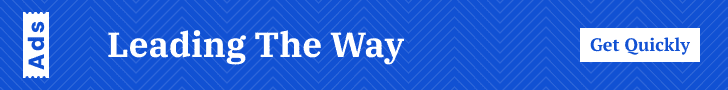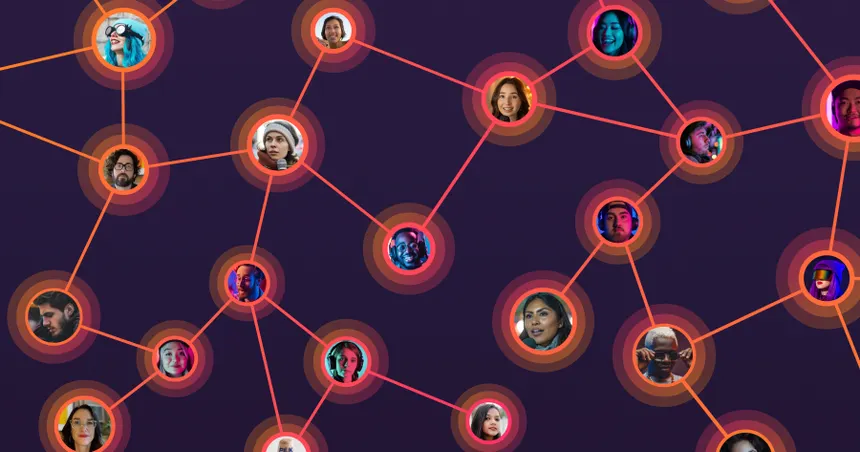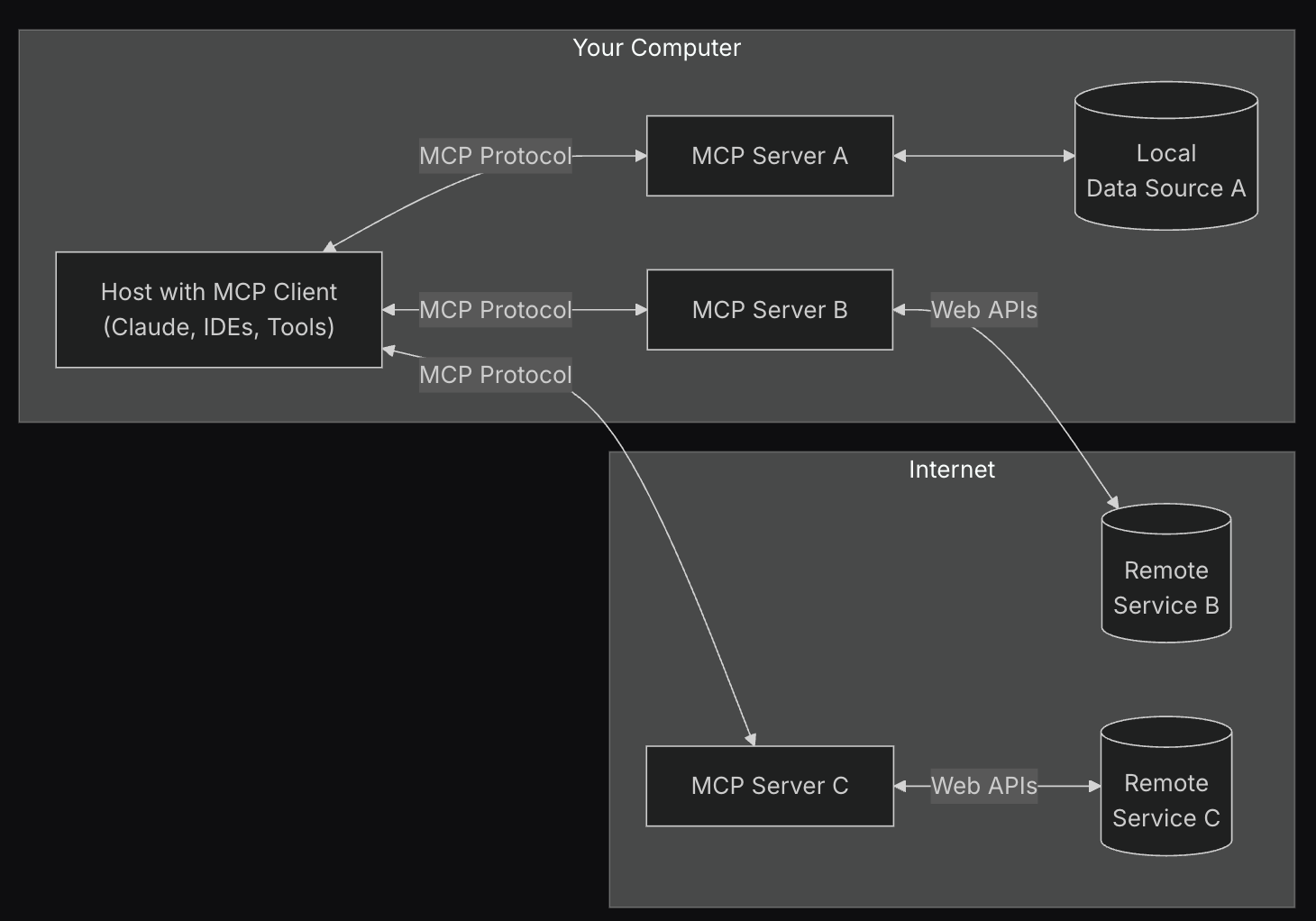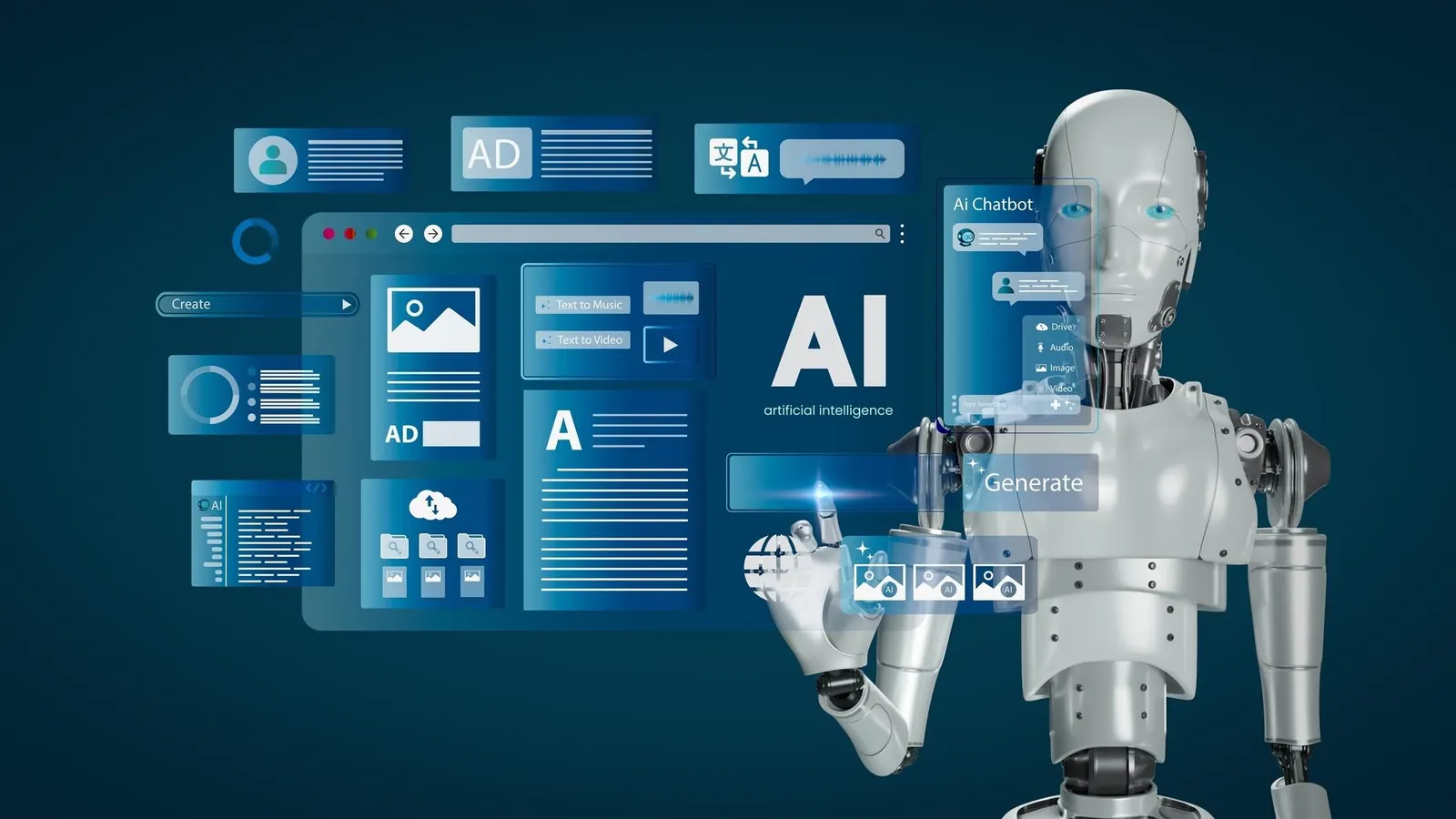Malware, phishing, and social engineering represent some of the most pervasive and dangerous threats in the cybersecurity landscape. Understanding how these attacks work, how to recognize them, and how to defend against them is crucial for anyone involved in cybersecurity, whether as a professional or simply as a responsible user of technology. This lesson will provide a comprehensive overview of these threats, equipping you with the knowledge to identify and mitigate them.
Malware: Understanding Malicious Software
Malware, short for malicious software, is any software intentionally designed to cause damage to a computer, server, client, or computer network. Malware comes in many forms, each with its own unique characteristics and methods of infection.
Types of Malware
- Viruses: Viruses are malicious code that attach themselves to other programs or files. When the infected program is executed, the virus replicates itself by inserting its code into other programs or files. Viruses often spread through shared files, email attachments, or infected websites.
- Example: A virus might attach itself to a Microsoft Word document. When the document is opened, the virus executes and infects other Word documents on the system.
- Hypothetical Scenario: An employee downloads a seemingly harmless screensaver from an untrusted website. Unbeknownst to them, the screensaver contains a virus. When the screensaver is run, the virus infects the system and begins spreading to other computers on the network.
- Worms: Worms are self-replicating malware that can spread across networks without human interaction. Unlike viruses, worms do not need to attach themselves to other programs. They exploit vulnerabilities in operating systems or applications to propagate.
- Example: The “WannaCry” ransomware worm exploited a vulnerability in older versions of Windows to spread rapidly across networks, encrypting files and demanding ransom payments.
- Hypothetical Scenario: A worm exploits a vulnerability in a company’s email server. The worm sends out infected emails to all contacts in the address book, causing a widespread infection.
- Trojans: Trojans are malicious programs disguised as legitimate software. Users are typically tricked into installing Trojans, which can then perform a variety of malicious activities, such as stealing data, installing other malware, or providing remote access to attackers.
- Example: A user downloads a free PDF reader from a suspicious website. The PDF reader appears to function normally, but in the background, it installs a Trojan that steals the user’s passwords and credit card information.
- Hypothetical Scenario: An attacker creates a fake software update that looks like a legitimate notification from a well-known software vendor. When users install the update, they are actually installing a Trojan that gives the attacker remote access to their systems.
- Ransomware: Ransomware is a type of malware that encrypts a victim’s files and demands a ransom payment in exchange for the decryption key. Ransomware attacks can be devastating, especially for organizations that rely on their data to operate.
- Example: The “CryptoLocker” ransomware encrypted users’ files and demanded a ransom payment in Bitcoin. Victims who did not pay the ransom often lost their data permanently.
- Hypothetical Scenario: A hospital’s computer systems are infected with ransomware. The hospital is unable to access patient records, medical equipment, or other critical systems. The attackers demand a large ransom payment in exchange for the decryption key.
- Spyware: Spyware is malware that secretly monitors a user’s activity and collects information, such as browsing history, keystrokes, and login credentials. This information is then sent to the attacker, who can use it for identity theft, financial fraud, or other malicious purposes.
- Example: A user downloads a free toolbar for their web browser. The toolbar appears to be harmless, but it secretly tracks the user’s browsing activity and sends the data to a third party.
- Hypothetical Scenario: A company’s computers are infected with spyware. The spyware monitors employees’ email communications, instant messages, and other activities, giving the attacker access to sensitive business information.
- Adware: Adware is software that displays unwanted advertisements on a user’s computer. While not always malicious, adware can be annoying and intrusive, and it can sometimes be bundled with other malware.
- Example: A user downloads a free game from a website. The game is bundled with adware that displays pop-up ads and redirects the user’s browser to unwanted websites.
- Hypothetical Scenario: A company’s computers are infected with adware. The adware slows down the systems, displays distracting ads, and consumes network bandwidth.
- Rootkits: Rootkits are designed to hide the presence of malware on a system. They can modify the operating system to prevent malware from being detected by antivirus software or other security tools.
- Example: A rootkit might hide a Trojan by preventing it from appearing in the list of running processes or installed programs.
- Hypothetical Scenario: An attacker installs a rootkit on a company’s server. The rootkit hides the presence of a backdoor that allows the attacker to access the server remotely.
Malware Infection Vectors
Malware can spread through a variety of channels, including:
- Email Attachments: Infected email attachments are a common way for malware to spread. Attackers often use social engineering techniques to trick users into opening malicious attachments.
- Infected Websites: Visiting compromised websites can lead to malware infections. Attackers may inject malicious code into websites that exploits vulnerabilities in web browsers or browser plugins.
- Drive-by Downloads: Drive-by downloads occur when malware is downloaded and installed on a user’s computer without their knowledge or consent. This can happen when visiting a compromised website or clicking on a malicious link.
- Software Vulnerabilities: Malware can exploit vulnerabilities in operating systems, applications, or browser plugins to gain access to a system.
- Removable Media: Infected USB drives or other removable media can be used to spread malware.
- Social Engineering: Attackers may use social engineering techniques to trick users into installing malware or providing access to their systems.
Preventing Malware Infections
- Install Antivirus Software: Antivirus software can detect and remove malware from your system. Make sure to keep your antivirus software up to date.
- Keep Software Up to Date: Regularly update your operating system, applications, and browser plugins to patch security vulnerabilities.
- Be Careful When Opening Email Attachments: Do not open email attachments from unknown or untrusted sources.
- Avoid Suspicious Websites: Be wary of websites that look suspicious or ask you to download software.
- Use a Firewall: A firewall can help to block malicious traffic from entering your network.
- Be Careful When Clicking on Links: Be careful when clicking on links in emails, instant messages, or social media posts.
- Use Strong Passwords: Use strong, unique passwords for all of your accounts.
- Enable Multi-Factor Authentication: Enable multi-factor authentication whenever possible to add an extra layer of security to your accounts.
- Educate Users: Educate users about the risks of malware and how to prevent infections.
Phishing: Deceptive Email and Website Attacks
Phishing is a type of social engineering attack that uses deceptive emails, websites, or other communication channels to trick users into revealing sensitive information, such as usernames, passwords, credit card numbers, or social security numbers.
Types of Phishing Attacks
- Email Phishing: Email phishing is the most common type of phishing attack. Attackers send emails that appear to be from legitimate organizations, such as banks, credit card companies, or online retailers. These emails often contain links to fake websites that look like the real thing. When users enter their information on these fake websites, the attackers steal it.
- Example: An email that appears to be from PayPal asks the user to update their account information by clicking on a link. The link leads to a fake PayPal website that steals the user’s login credentials.
- Hypothetical Scenario: An attacker sends an email to employees of a company, pretending to be the IT department. The email asks users to update their passwords by clicking on a link. The link leads to a fake website that steals the users’ passwords.
- Spear Phishing: Spear phishing is a more targeted type of phishing attack that focuses on specific individuals or organizations. Attackers gather information about their targets from social media, company websites, or other sources to craft highly personalized and convincing phishing emails.
- Example: An attacker sends an email to a company’s CFO, pretending to be the CEO. The email asks the CFO to transfer a large sum of money to a specific bank account.
- Hypothetical Scenario: An attacker researches an employee’s LinkedIn profile and discovers that they recently attended a conference. The attacker sends the employee an email, pretending to be a fellow attendee, and asks them to open an attachment containing “conference notes.” The attachment contains malware.
- Whaling: Whaling is a type of spear phishing attack that targets high-profile individuals, such as CEOs, CFOs, or other executives. These attacks are often more sophisticated and difficult to detect than other types of phishing attacks.
- Example: An attacker sends an email to a company’s CEO, pretending to be a lawyer representing a client in a sensitive legal matter. The email asks the CEO to provide confidential information about the company.
- Hypothetical Scenario: An attacker impersonates a board member and sends an email to the CEO requesting urgent access to financial documents.
- Smishing: Smishing is a type of phishing attack that uses SMS text messages to trick users into revealing sensitive information.
- Example: A text message that appears to be from a bank asks the user to verify their account information by clicking on a link. The link leads to a fake website that steals the user’s login credentials.
- Hypothetical Scenario: An attacker sends a text message to users, pretending to be a delivery company. The message asks users to confirm their address by clicking on a link. The link leads to a fake website that steals the users’ personal information.
- Vishing: Vishing is a type of phishing attack that uses phone calls to trick users into revealing sensitive information.
- Example: A phone call that appears to be from the IRS asks the user to provide their social security number to resolve a tax issue.
- Hypothetical Scenario: An attacker calls a company’s employee, pretending to be from the IT department. The attacker asks the employee to provide their password to troubleshoot a technical issue.
Recognizing Phishing Attacks
- Suspicious Sender Address: Check the sender’s email address carefully. Phishing emails often come from addresses that are slightly different from the legitimate organization’s address.
- Generic Greetings: Phishing emails often use generic greetings, such as “Dear Customer” or “Dear Account Holder.”
- Urgent Requests: Phishing emails often create a sense of urgency, asking users to take immediate action to avoid negative consequences.
- Grammatical Errors: Phishing emails often contain grammatical errors or typos.
- Suspicious Links: Be wary of links in emails, especially if they ask you to enter your personal information. Hover over the link to see where it leads before clicking on it.
- Requests for Personal Information: Legitimate organizations will rarely ask you to provide sensitive information, such as your password or credit card number, via email.
- Unsolicited Emails: Be suspicious of unsolicited emails, especially if they come from organizations you don’t do business with.
Preventing Phishing Attacks
- Be Skeptical: Be skeptical of any email, text message, or phone call that asks you to provide sensitive information.
- Verify Requests: If you receive a suspicious email, text message, or phone call, contact the organization directly to verify the request.
- Do Not Click on Suspicious Links: Do not click on links in emails, text messages, or social media posts unless you are sure they are legitimate.
- Keep Software Up to Date: Keep your operating system, applications, and browser plugins up to date to patch security vulnerabilities.
- Use a Spam Filter: A spam filter can help to block phishing emails from reaching your inbox.
- Educate Users: Educate users about the risks of phishing and how to recognize phishing attacks.
Social Engineering: Manipulating Human Behavior
Social engineering is the art of manipulating people into performing actions or divulging confidential information. It relies on exploiting human psychology, such as trust, fear, or helpfulness, to gain access to systems, data, or physical locations.
Principles of Social Engineering
- Authority: People are more likely to comply with requests from someone they perceive as an authority figure.
- Trust: People are more likely to trust someone who appears to be friendly, helpful, or knowledgeable.
- Fear: People are more likely to take action if they are afraid of the consequences of not doing so.
- Scarcity: People are more likely to want something if they believe it is scarce or in limited supply.
- Urgency: People are more likely to act quickly if they believe there is a limited time to do so.
- Reciprocity: People are more likely to do something for someone who has done something for them.
- Social Proof: People are more likely to do something if they see other people doing it.
Types of Social Engineering Attacks
- Pretexting: Pretexting involves creating a false scenario or pretext to trick someone into divulging information or performing an action.
- Example: An attacker calls a company’s help desk, pretending to be a new employee who needs help setting up their account. The attacker uses this pretext to obtain the employee’s username and password.
- Hypothetical Scenario: An attacker pretends to be a delivery driver and asks an employee to hold the door open for them. Once inside, the attacker steals valuable equipment.
- Baiting: Baiting involves offering something enticing, such as a free gift or a piece of valuable information, to lure victims into a trap.
- Example: An attacker leaves a USB drive labeled “Company Salary Information” in a common area. When an employee plugs the USB drive into their computer, it installs malware.
- Hypothetical Scenario: An attacker sends an email offering a free gift card to a popular online retailer. When users click on the link to claim their gift card, they are taken to a fake website that steals their personal information.
- Quid Pro Quo: Quid pro quo involves offering a service or benefit in exchange for information or access.
- Example: An attacker calls a company’s employees, pretending to be from the IT department. The attacker offers to fix a technical issue in exchange for the employee’s login credentials.
- Hypothetical Scenario: An attacker offers to help an employee with a difficult task in exchange for access to a restricted area of the building.
- Tailgating: Tailgating involves gaining unauthorized access to a restricted area by following someone who has legitimate access.
- Example: An attacker waits outside a company’s entrance and follows an employee through the door when they swipe their access card.
- Hypothetical Scenario: An attacker pretends to be a delivery driver and asks an employee to hold the door open for them. Once inside, the attacker steals valuable equipment.
- Dumpster Diving: Dumpster diving involves searching through trash to find sensitive information, such as discarded documents, hard drives, or other electronic devices.
- Example: An attacker searches through a company’s trash and finds discarded documents containing customer credit card numbers.
- Hypothetical Scenario: An attacker finds a discarded hard drive containing sensitive business information.
Preventing Social Engineering Attacks
- Be Suspicious: Be suspicious of any unsolicited requests for information or access.
- Verify Identities: Verify the identity of anyone who asks you for information or access.
- Follow Security Procedures: Follow your company’s security procedures carefully.
- Protect Sensitive Information: Protect sensitive information, such as passwords, credit card numbers, and social security numbers.
- Be Aware of Your Surroundings: Be aware of your surroundings and report any suspicious activity.
- Educate Users: Educate users about the risks of social engineering and how to prevent attacks.
Real-World Application
Consider a scenario where a small business owner receives an email that appears to be from their bank. The email states that there has been suspicious activity on their account and asks them to click on a link to verify their information. The business owner, concerned about the security of their account, clicks on the link and is taken to a website that looks identical to their bank’s website. They enter their username and password, and then their account number and other personal information.
Unbeknownst to the business owner, the email and website are fake. They are part of a phishing attack designed to steal their login credentials and other sensitive information. The attackers use this information to access the business owner’s bank account and transfer funds to their own account.
This scenario illustrates the importance of being vigilant and cautious when dealing with emails, websites, and other communications that ask for personal information. By following the tips outlined in this lesson, you can help to protect yourself and your organization from malware, phishing, and social engineering attacks.
In the next lesson, we will begin setting up a virtual lab environment, which will allow you to safely practice ethical hacking techniques and further solidify your understanding of cybersecurity threats.